How to Enable Staticman v3 on Minimal Mistakes
Hey I came back to write the blog but I found out that my staticman has failed. I checked the document but I have been unable to enable it for a long time. So I chose to use Vincent Tam’s staticman to get the job done you can refer to my method to make it work.
Invite staticmanlab as a collaborator to your repository
To use Staticman, you first need to invite staticmanlab as a collaborator to your repository (by going to your repository Settings page, navigate to the Collaborators tab, and add the username staticmanlab), and then accept the invitation by going to https://staticman3.herokuapp.com/v3/connect/github/
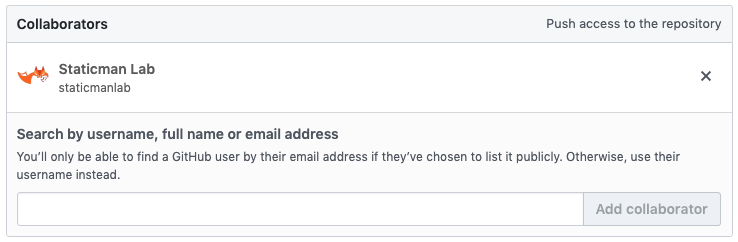
Add endpoint in _config.yml
# _config.yml
repository : # Git username/repo-name e.g. "mmistakes/minimal-mistakes"
comments:
provider : "staticman_v2"
staticman:
branch : "master"
endpoint : https://staticman3.herokuapp.com/v3/entry/github/
When you are done, I think staticman is already working. If you need turn on reCaptcha you should going to http://staticman3.herokuapp.com/v3/encrypt/
# _config.yml
reCaptcha:
siteKey : ""
secret : ""
# staticman.yml
reCaptcha:
enabled: true
siteKey: ""
secret: ""
When you’re done, your staticman goes back to your blog and starts working.
Leave a comment